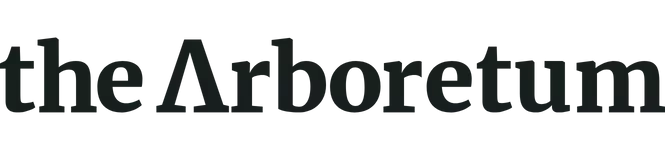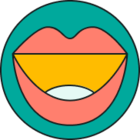As a social media manager/ parent/ person with lots of interests and activities, the distractions are endless. I frequently have ideas when reviewing feeds or working on projects, but in order to stay on task during dedicated project or task time, I have a “parking lot” where I write down or screenshot any ideas I want to revisit. I block time weekly to review this list. During that time, they’re either deleted, filed away, or lead to inspiration or new projects. This helps me reduce the number of “SQUIRREL!!” moments during focused periods of work. Would love to hear what works for others!
Create an Account
Current Sprout Customer or have an account already?
Login for community access.
Log in to the Arboretum
Don't have an Arboretum login? Create an account for community access.
Social Login
Login with your Sprout Social credentialsor
Enter your E-mail address. We'll send you an e-mail with instructions to reset your password.