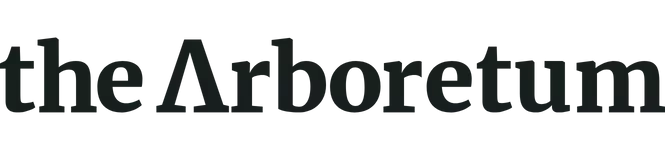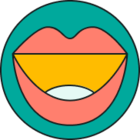As a social media manager, it can be difficult to avoid doom scrolling on your phone during work. Often times, I visit Instagram or TikTok to post something to a brand account or look for ideas, then I realize an hour has gone by scrolling.
My top productivity hack to avoid doom scrolling is batching my tasks that require me to actually be on my phone/social media. I also utilize Sprout’s Smart Inbox for replying to comments/messages so I can avoid being on my phone.
Curious if anyone else has tips or ways they avoid being on their phone during work hours (or even after work hours!)