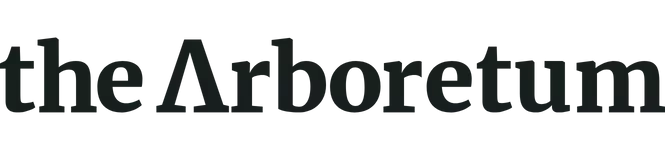Sharing a quick productivity tip from a blog writer and social media manager. Upon downloading image and video files, name them appropriately and include the date. Most of my visual elements come from Canva, and sometimes in those designs, there can be 20+ pages in a single design (for example, if using the images for an Instagram carousel). Name the designs in chronological order (e.g., Advice Cover Image, Advice 1, Advice 2, Advice 3, Advice 4, Advice Conclusion). This sounds tedious but saves me a headache later on when I’m sifting through 200+ image files that will be used for social media, web, paid ads, etc.
Productivity Tip - File Saving
Create an Account
Current Sprout Customer or have an account already?
Login for community access.
Log in to the Arboretum
Don't have an Arboretum login? Create an account for community access.
Social Login
Login with your Sprout Social credentialsor
Enter your E-mail address. We'll send you an e-mail with instructions to reset your password.