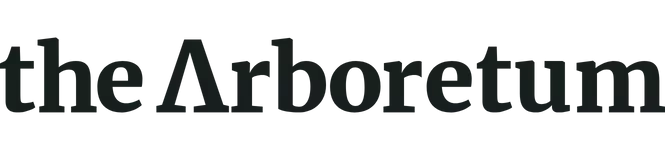Hi! With Meta changing the grid, sizes, etc., I switched my designs to 4x5 and uploaded a carousel on Instagram, it looks good there. But when I uploaded it to Facebook, it looked a bit off. Meta’s best practices say FB carousels can be 1x1 or 4x5, but 4x5 isn’t looking great for me. Is anyone else experiencing this issue? What size are you using for FB carousels, or are you avoiding them altogether?
Create an Account
Current Sprout Customer or have an account already?
Login for community access.
Log in to the Arboretum
Don't have an Arboretum login? Create an account for community access.
Social Login
Login with your Sprout Social credentialsor
Enter your E-mail address. We'll send you an e-mail with instructions to reset your password.