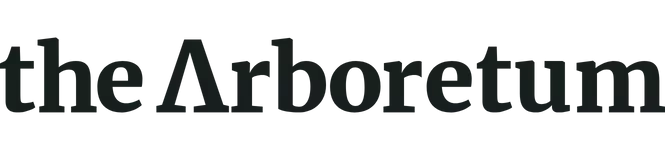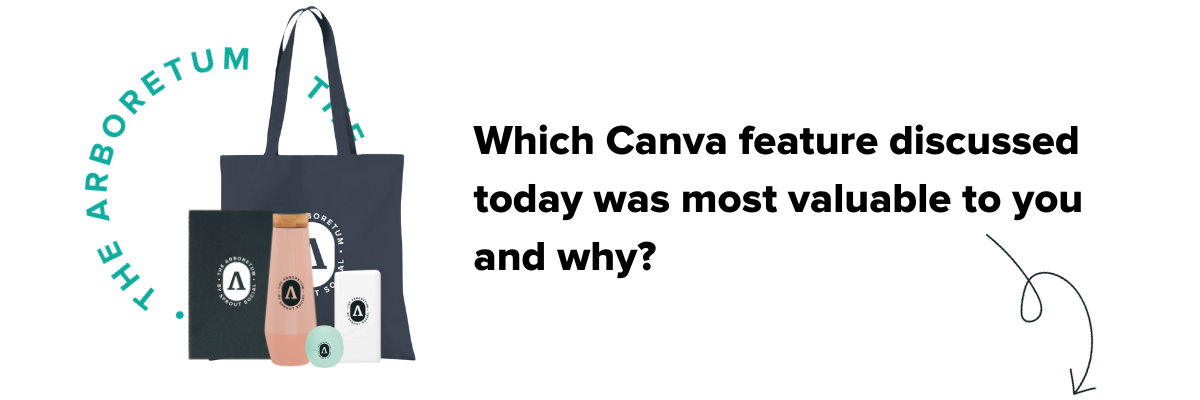We're excited to invite you to an exclusive workshop with Katy Hearne-Church, Design Educator at Canva, as she shares tips and tricks that will change how you approach content creation.
In this workshop, Katy will guide you through some time-saving techniques to help you optimize your workflow and create engaging content more efficiently. Whether you're a seasoned Canva user or just getting started, there's something for everyone.
We'll also show you how Canva can help you collaborate with your teams and organize your work so you can create engaging content with ease. Plus, we'll give you the lowdown on Canva's features, including free and subscription-based options.
Register now to ensure you join this invaluable session with Katy from Canva!
RSVP Now:
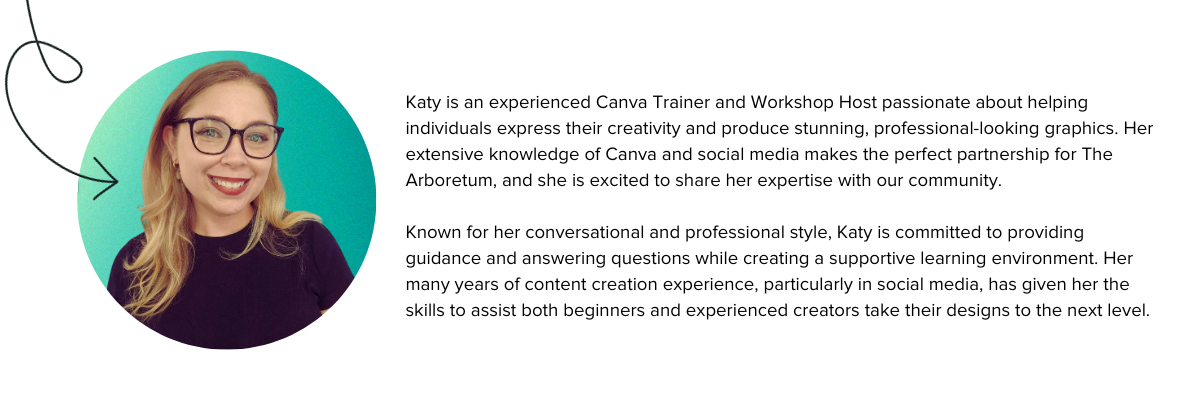
If you missed this event, watch the recording now: