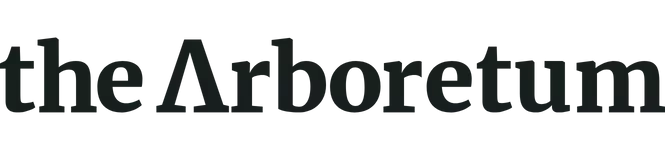Hello everyone!
Does anyone know if there is a way to download my LinkedIn Company Page's followers into an Excel document that includes their names, company name, etc. Our BD/Sales team was looking to use this list for their activities and I want to be able to use this data to show our people that they should be posting to their own connections and not relying on the company posts to do all of the heavy lifting.
I believe there was a way in Sales Navigator to download this data, but my company no longer is using Sales Navigator. If anyone has any suggestions, I would greatly appreciate it. Thank you!