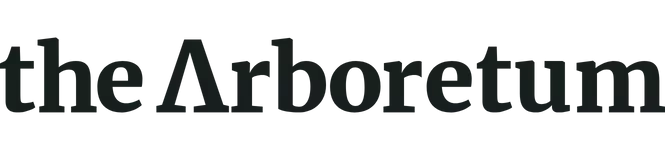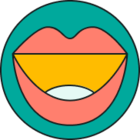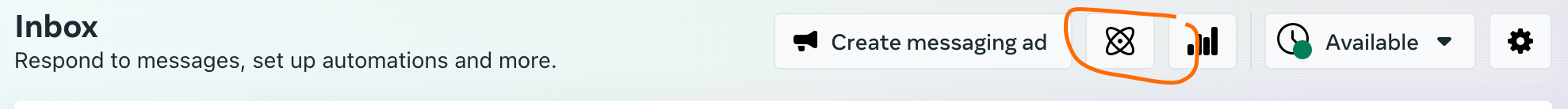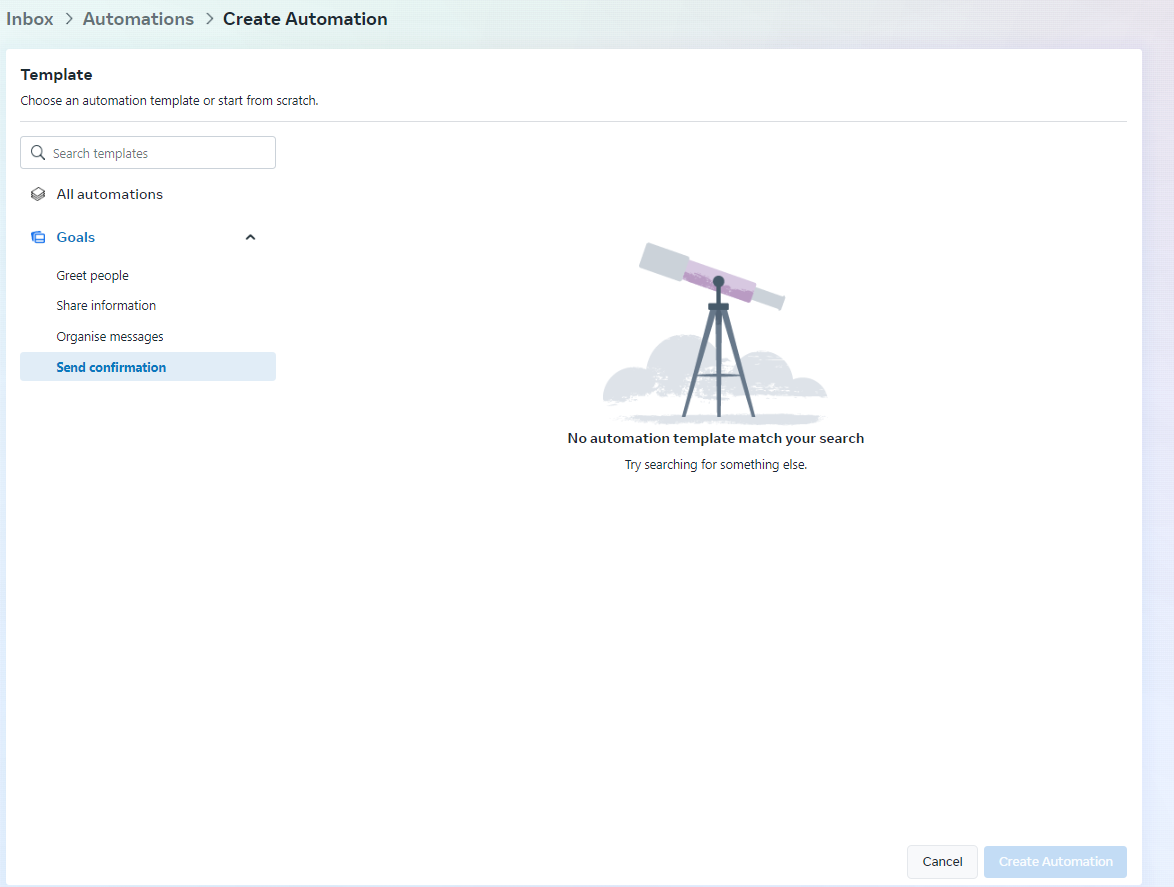Okay, I hope I don’t sound crazy and this is a good place, but, over the past few weeks, I have noticed a lot of extra spam coming into the social media channels for my company. It’s mostly in two forms.
- On Facebook: I either get something in Messenger or a wall post from an account posing to be some sort of Meta authority figure claiming the page will be permanently deleted for violating some sort of guidelines and I can request a review by clicking their sketchy link (Obviously I know it is a scam) Here is an example:
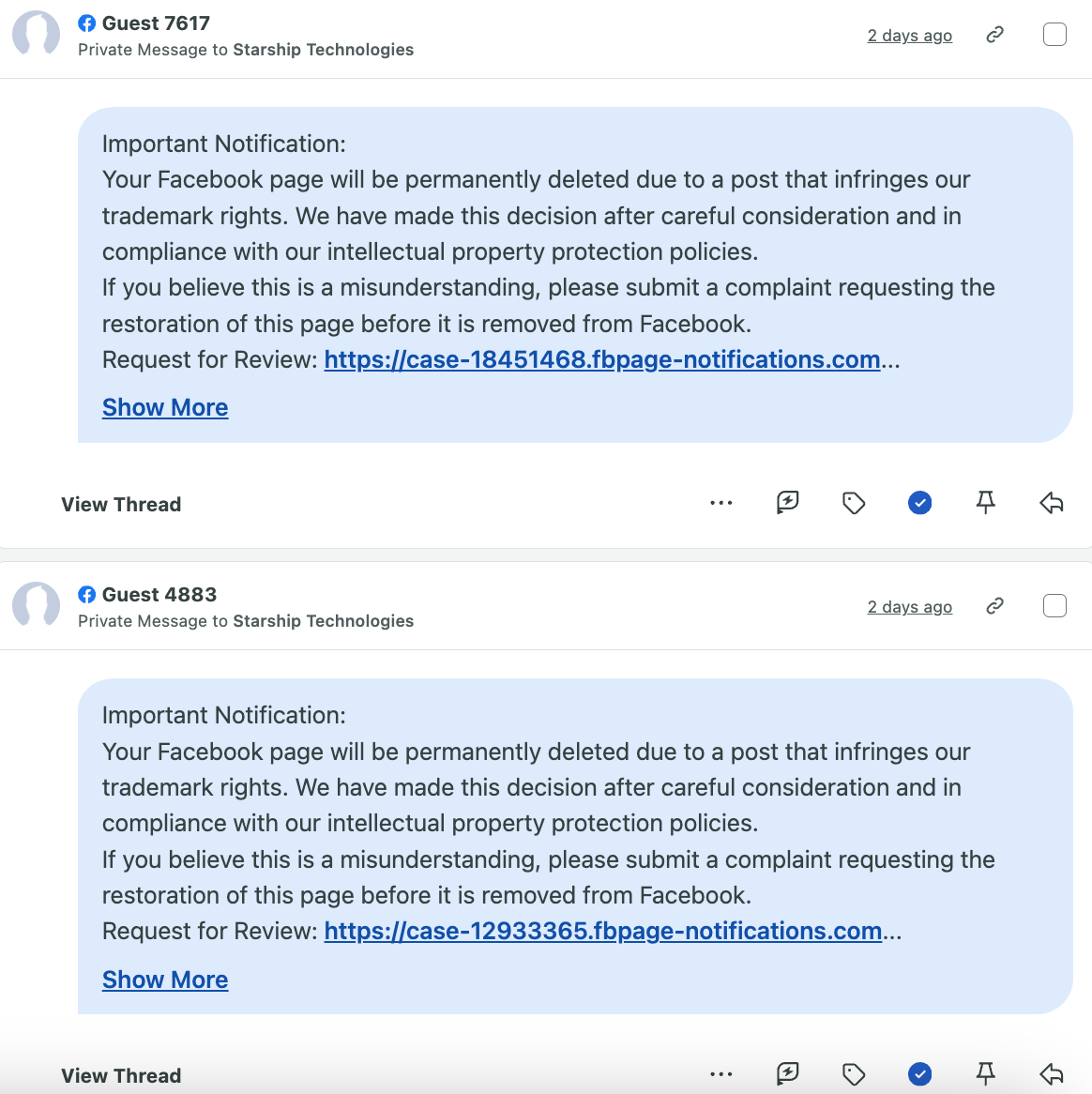
- On X: I get MULTIPLE tags for these spamming crypto bots somehow. They don’t seem to end and come in a lot. They’re also tagged with a bunch of other random accounts, so I’m simply not sure how my company’s account is picked. Here is what those look like:
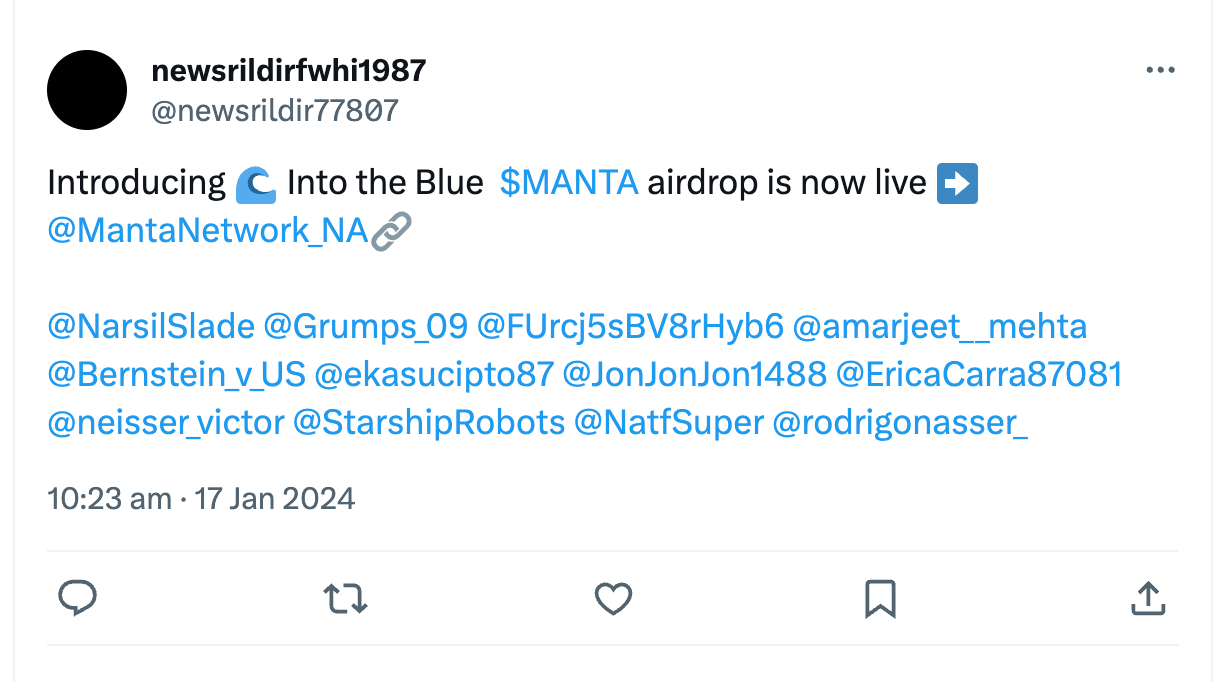
Now obviously, social media has and always will have scammers and spam. I have a decent radar and digital literacy to know where not to click and what to ignore, but it seems like these have gotten worse -- sometimes getting 10+ in a day. It’s just becoming distracting from my smart inbox. Reporting as spam doesn’t seem to do much.
Is anyone else experiencing this? Have you done anything that’s helped? Or, does anyone have insight as to how these bots pick accounts and how I can get mine off of them? I have very little knowledge of the spam bots lol thanks!