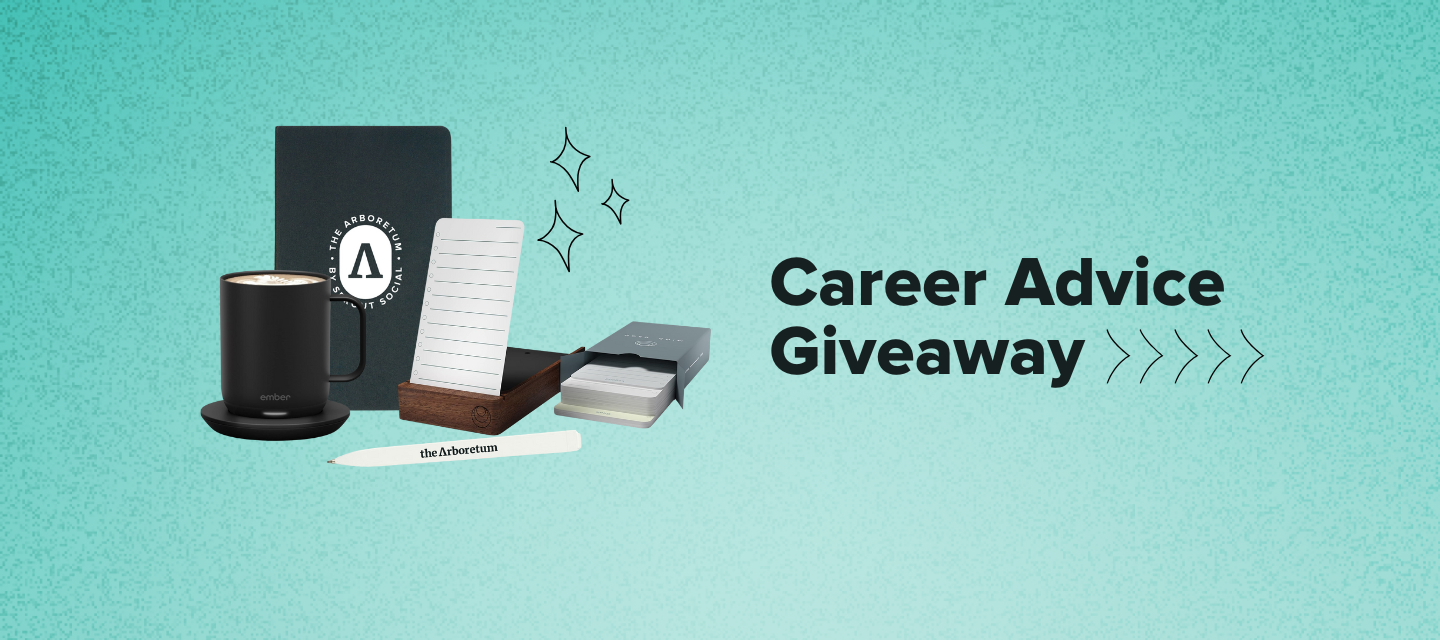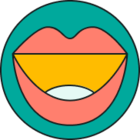CLOSED FOR ENTRIES
Welcome to the first day of The 2024 Holiday Giveaway Extravaganza!
We’re kicking things off with a fun and practical prompt to inspire us all.
Share your best productivity tip in a new post in the Career Advice forum and explain why it works for you. After you’ve shared, reply to at least two other members’ tips to see what new ideas you can discover!
Today’s Prizes:
We’re giving away two packages valued at $250, that include Ember Smart Mugs, Daily Planner To Do List Notepads and Walnut Stand, premium notebook and Moleskin pen to help keep you organized and motivated all day long.

Get involved, share your insights, and start the holiday season by making your workday more efficient. Let’s make Day 1 a big success!
Learn more about our Holiday Giveaway Extravaganza, here.