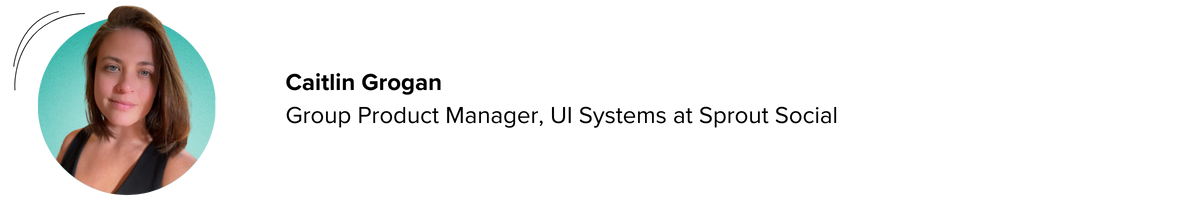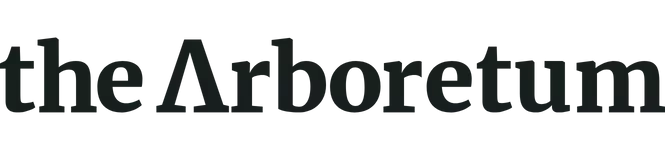In honor of Global Accessibility Awareness Day, The Arboretum invites you to an inspiring event dedicated to digital inclusivity. Experience a thought-provoking panel discussion with accessibility leaders as we highlight the importance of digital inclusivity and learn how to create content from the heart that celebrates diversity and embraces every voice.
If you missed this event, watch the recording now:
Learn more about our speakers for Elevate Your Impact: Fostering Inclusion through Content, A Global Accessibility Awareness Day Event!
Meet our panelists:
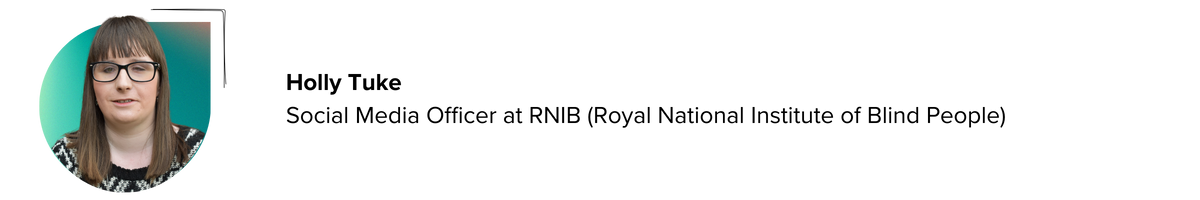
Holly Tuke (She/Her) is a social media professional, blogger, freelance writer, and disability advocate. She’s a Social Media Officer for RNIB (Royal National Institute of Blind People) and the author of the award-winning blog Life of a Blind Girl. Holly is passionate about encouraging people to make their social media content accessible and share her lived experience of disability to raise awareness and educate others.
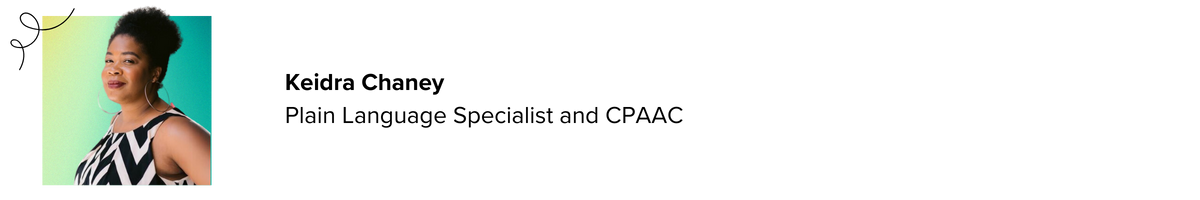
As a digital communications professional, plain language writer, trainer, and mentor, Keidra Chaney (She/Her) endeavors to create equitable online communities and content for marginalized people. Over the past two decades, Keidra has established herself as a leader in communications and digital strategy, having lived experience as a person with disabilities. Keidra currently is a 2024 Fellow at the Longmore Institute for Disability at San Francisco State University. Previously she was a 2020 Fellow with Disability Lead, the only program in the country for emerging leaders with disabilities, and a 2021 member of the Borealis Philanthropy Disability Inclusion Fund Advisory Committee. She is also a Certified Professional in Accessibility Core Competencies (CPACC).
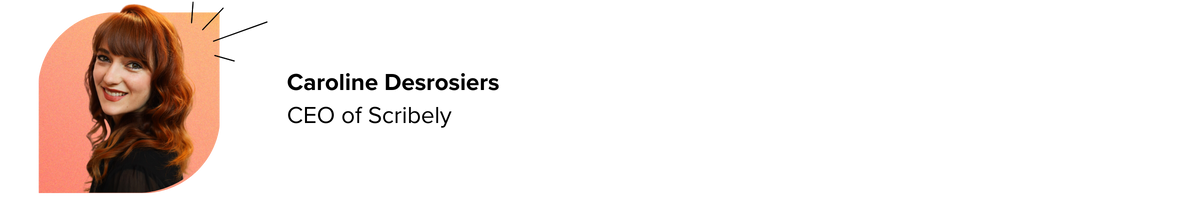
Caroline Desrosiers (She/Her) is a digital accessibility advocate, speaker, writer, consultant, and founder of Scribely, a 100% woman-owned media agency on a mission to make images, videos, and audio accessible and inclusive to all humans. Scribely provides accessible media production, training, and consulting services for leading organizations and providers in eCommerce, education, and cultural heritage.
Hosted by: