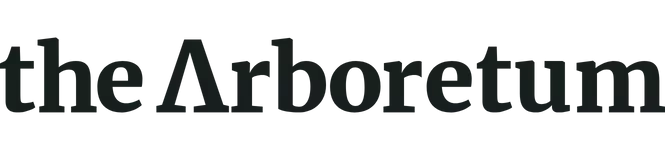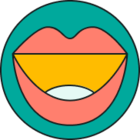💪🏻 A couple weeks back, I finally figured out a to-do list system that works for me, which is a really big win! (I change my system every couple of years depending on the circumstances - if I don’t have a working system, my life literally spirals out of control 😂)
👎🏻 Our parent company decided that we should all share a Canva account, so I had to transfer everything (uploads, designs) from my current into the new account - which was an absolute nightmare. You can’t “bulk download” or “bulk transfer” anything in Canva - whatever you do, it has to be done individually.
First, I had to download every single upload (500+) from my account to upload them again in the new account. That completely messed up the order of the material in the new uploads folder. I had already gotten so used to that specific order. 😅
Then I had to share every individual existing design with my new account via email and open the link I was sent in my email program in an incognito tab (because I had to have two accounts open at the same time). Jokes on me because after sending out x amount of shares via email, Canva forbids you to send even more - you have to continue the next day. (There’s a workaround which involves even more clicks lol)
Moreover, to organize the shared designs into folders in my new account, I had to create a copy of each individual shared document - because shared designs cannot be moved into folders.
I’m leaving out a couple more unnecessary steps for brevity.
But this took me two and a half days. 😭