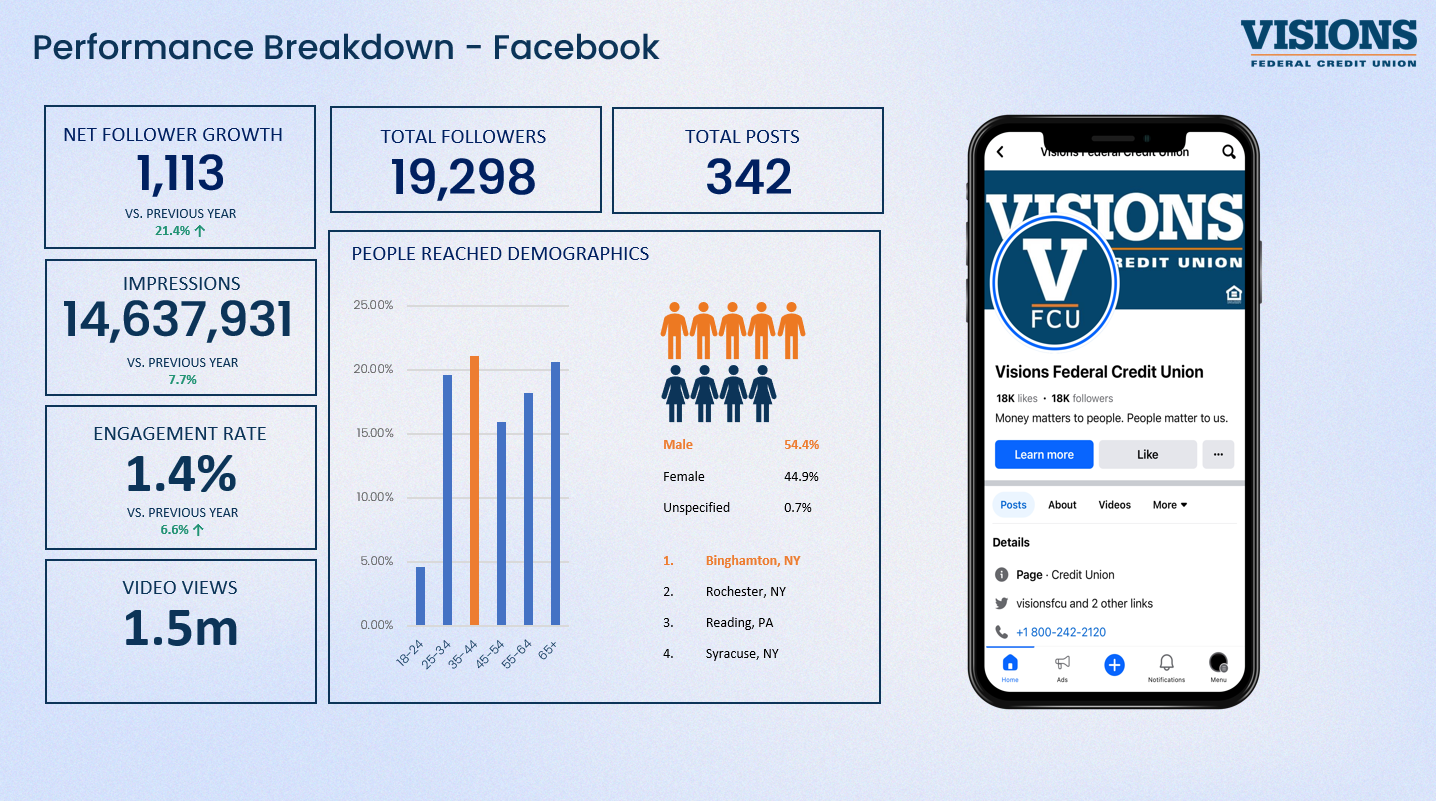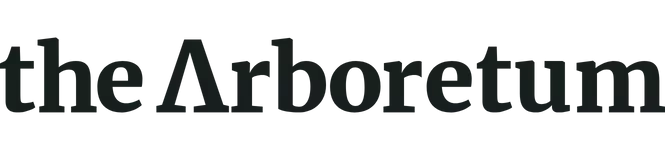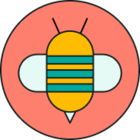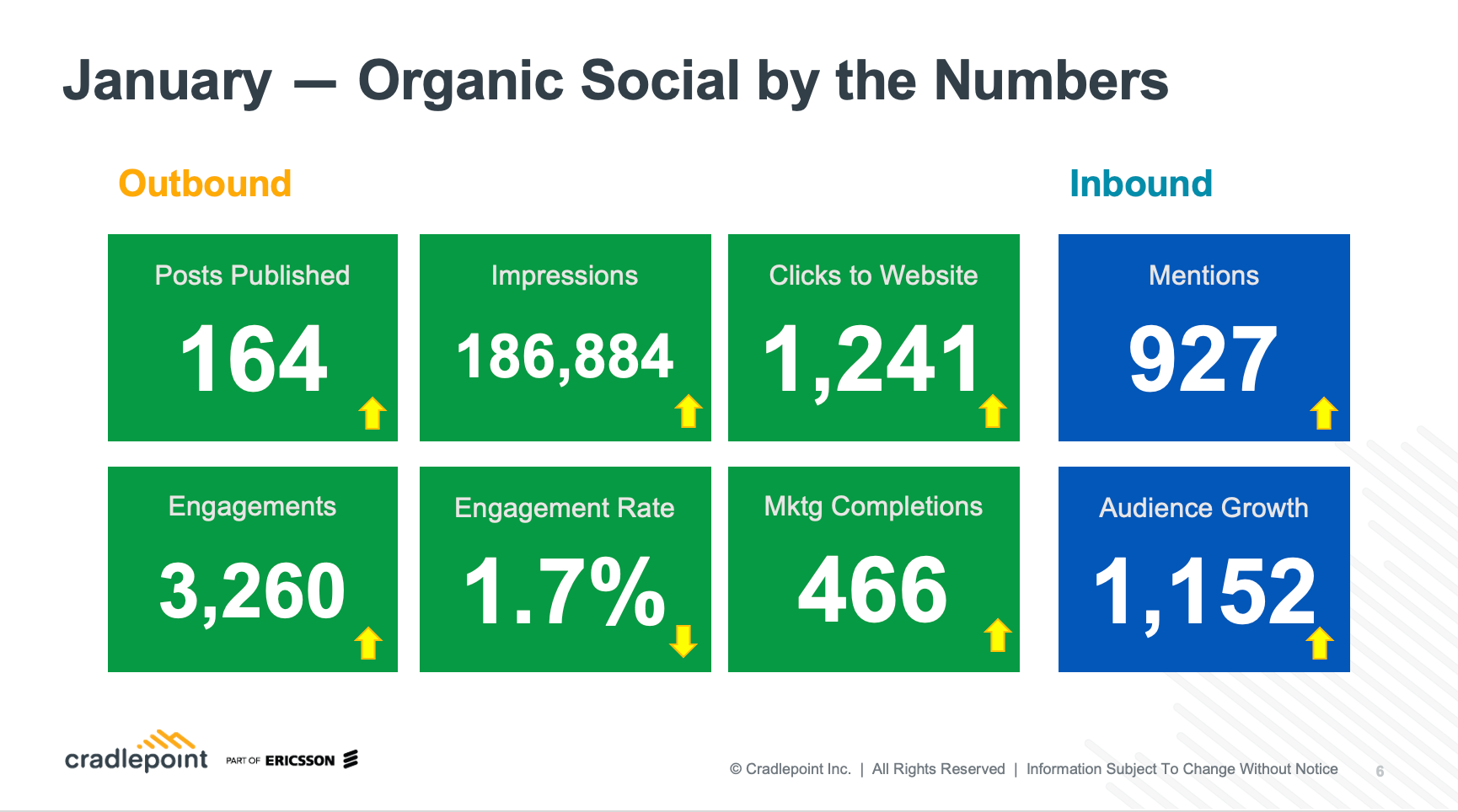I love reviewing all the data that comes with social media. However, I am spending way too much time building my monthly report that I share with management.
I’ve been tweaking a powerpoint presentation for the past year that I enter all the data from SproutSocial into. Granted, I get way too into the weeds when it comes to making my reports look fancy (I’m a designer..what do you expect?) but I am curious what others are doing to present all this great data in a “pretty” way.