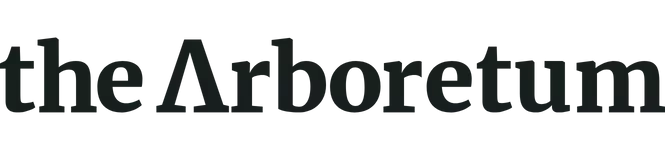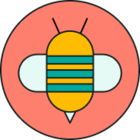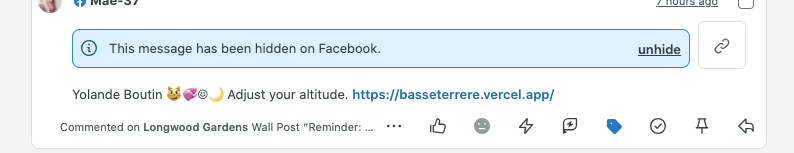Just dealt with a terrible bout of bots attacking one of my client’s pages. We were running an engagement-based giveaway and bots started responding to comments as my client profile (imposters, obvi) and requesting bank info, which some people actually gave away.
We had included how we would contact winners in the original post, and explicitly said we would DM winners, but people still fell prey to scams.
Does anyone have ideas on how to keep bots from a page? We instituted a “must follow for 24 hours” before commenting rule on the page, but that's the only tactic we have found thus far.
All insight is appreciated!