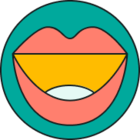Hi @Victoria Nechifor, I’m so sorry you are dealing with this.
There are not any contact numbers or emails, you can get them to call you.
To start, go here: https://www.facebook.com/business/help
Click “Get Support” in the upper right hand corner, it will send you to this page: https://www.facebook.com/business-support-home/?source=business_help_center_support
It should list your recent account issues.
Scroll to the bottom where it says “Still Need Help?”
Click the “Contact Support” button.
It will take you to this page: https://www.facebook.com/business-support-home/contact-support?source=business_help_center_support
It will ask what issues are you having and it should list account hold. Click account hold and it will ask for your name, email, the issue, and a screenshot of what you are dealing with. It will either say “Start Chat” or “Send Email.” If it says send email, click the “Something Else” button under the list of issues. If it says start chat, then start the chat.
This is where Meta’s shitty AI takes over. The chatbot will ask what is your issue is and they will send you automated responses not answering your question.
Respond back with speak to a person, it may take two or three times before an agent will come on. Once the agent joins, tell them your issue. They will then ask for your ad account number and they will ask for your phone number to call you. They will usually call within five minutes, you will get a call from either a 650 area code or a 415 area code. Hopefully, they can help you then.
Another way to get a phone call is to request a call with their tech pros. https://www.facebook.com/business/meta-pro-team/marketing-pros
Since your account is disabled, you might not have that option. The problem with the marketing pros is that they are not legit tech support, they are there to sell Meta Business Manager. You are better off contacting support like I mentioned above.
If those don’s work, contact Will Jennings, he is an expert in account recovery and dealing with Meta Business Manager.
https://www.linkedin.com/in/wkjennings/
Good luck with this and keep my posted on how it goes, sorry you have to deal with this.
Best,
Dan