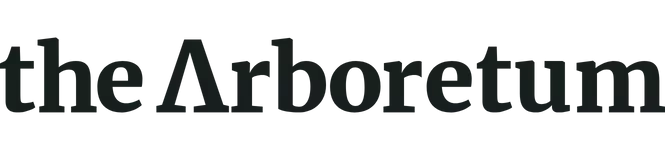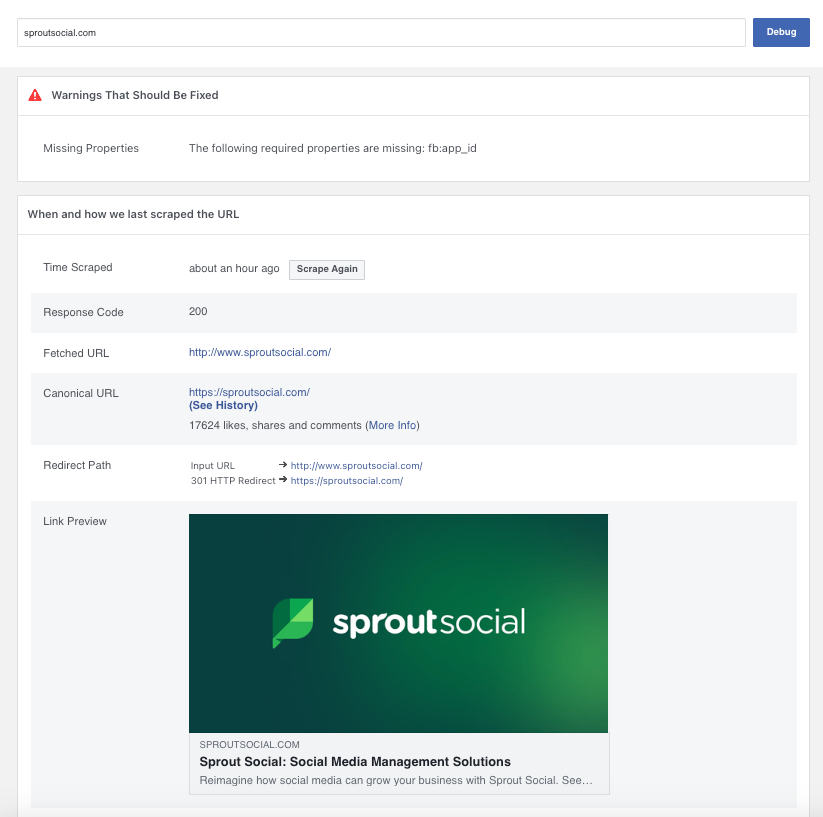Is anyone else having trouble with Facebook pulling incorrect images when scheduling and sending content on to their timelines? Every time we try to post a link, without editing Title and Description of the Attached Link, and it pulls up the default thumbnail of our website and not the specified thumbnail that is associated with that page.
It’s only when we change the Title and Description of the Attached Link is when it pulls in the image correctly.
This has been happening since Mid-April of this year.