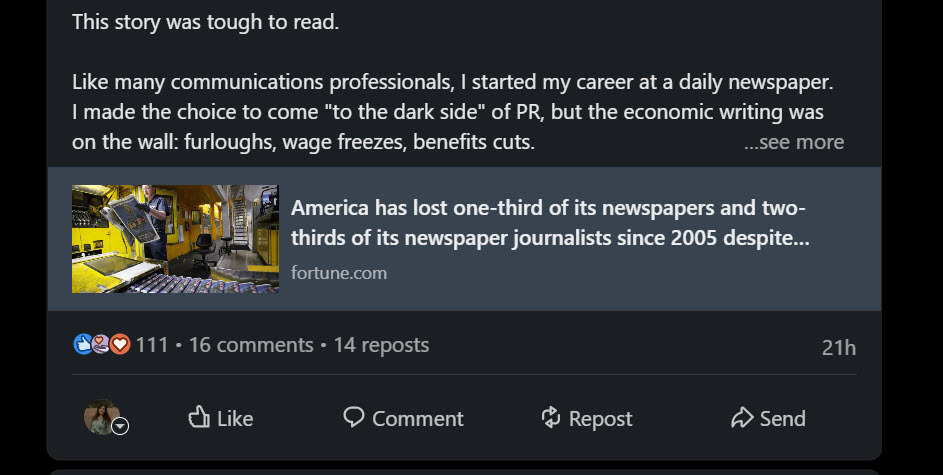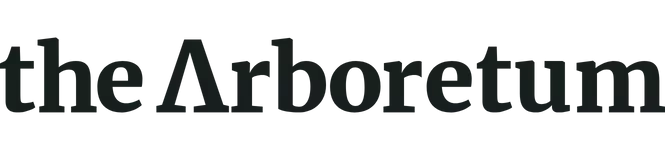I’ve been dealing with this issue for 3 weeks, and no one seems to know what’s going on at LinkedIn. My rep there opened up a support ticket, and I opened up one of my own to see if I’d get an answer faster (since the view impacts my strategy for sharing links). Here’s the latest update from them last week:
“We are investigating this functionality and have escalated it to our Technical Escalations and Engineering teams for investigation. At this time, there's no estimate as to how long this may take. We'll do our best to provide progress updates as they become available.”
My best guess is that it’s going to be a UX change that’s either in beta testing or rolling out to all users over time. LinkedIn doesn’t want users to leave the feed, so I think this is a way for them to reduce link clicks even more. 🙄