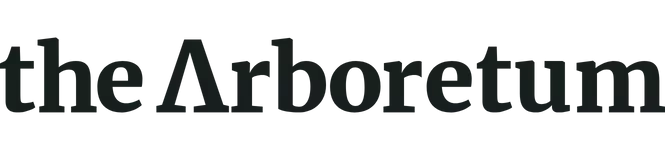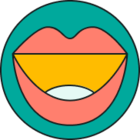Hi Arboretum Community!
My name is Stephanie and I’m coming to you from Sprout’s Agency team. 👋🏻 I’m reaching out to the brain trust on behalf of one of my customers, who has a new Instagram profile to connect to Sprout that doesn’t have its own dedicated Facebook page (this Instagram profile is a division of the company and separate from the company’s main Instagram profile/Facebook page, so it sounds like there is some hesitancy to launch a new individual page).
Knowing Facebook no longer supports “unlisting” Pages, is there a workaround for connecting the Instagram profile as a business to Sprout without having a public-facing Facebook Page? For example, has anyone created a Facebook page but unlisted it, per this article? Thanks in advance for any/all inputs!