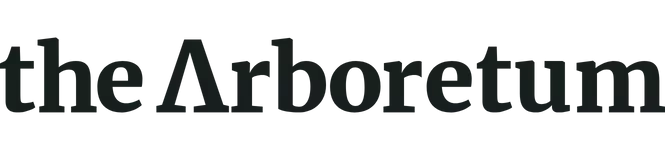It used to be that, unless I was in a meeting, my door was always open and my online status was always “available.” It never occurred to me to do it any differently until one day, when I was overwhelmed with tasks I needed to complete and venting to my boss, that she told me to just shut my door and set up a “do not disturb” message. I had a bit of a “I’m allowed to do that?” moment before I took her advice, and lo-and-behold, cranked out all my tasks in record time!
So, my advice, don’t be afraid to shut everyone else out for a little while and prioritize your time. My door is still open most of the time, and I love chatting with my coworkers, but it’s also nice to know that if I never need some time to really focus on a task, I can just shut my door and turn off my notifications for a bit.
We use Outlook and Microsoft Teams at my job. If you do, too, I really recommend diving into the settings and customizing your notifications to your preferences (though, I’m sure other email and messenger clients have similar features!), It was a game changer for me not to have every single message pop up and pull my attention elsewhere when I was trying to focus on something.