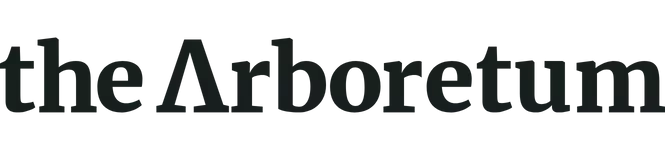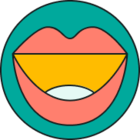Hey y’all!
I’m a social media manager for an IT company who’s currently overseeing around 26 accounts (though thankfully I only manage 4 on a day-to-day). I’ve been asked to takeover an executive leader’s personal LinkedIn account and frankly trying to nail down a process has my brain spinning in circles.
TLDR; How do you manage your executive’s personal LinkedIn presence?
We're posting 2 times a week, mostly sharing corporate posts or third party articles with 'his' own thoughts. My thought was to add the profile to Sprout, where I can use the approval workflows to schedule content and get the appropriate edits/comments/whatever. Then I realized that I can’t use LinkedIn to repost, only create new, organic content, so I would need to sign into the account and reshare the post directly.
So here’s where I’m running circles in my brain:
- Should I still use the approval workflows via Sprout even though I need to post directly in LinkedIn?
- I could just create a new word doc for each new set of posts but that feels low-tech, there’s gotta be a better way.
- I can’t really schedule content to post automatically now because I have to wait for it to post on the corporate account, how do I best remind myself on the days the posts are supposed to go out? Set a calendar reminder? Again, there has to be a better way.
I don’t even really know what I need, but I welcome any and all advice you have for this!