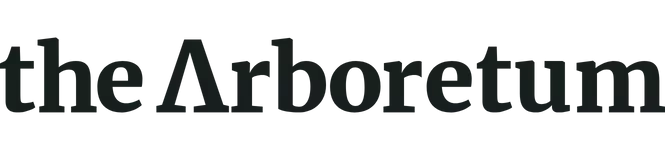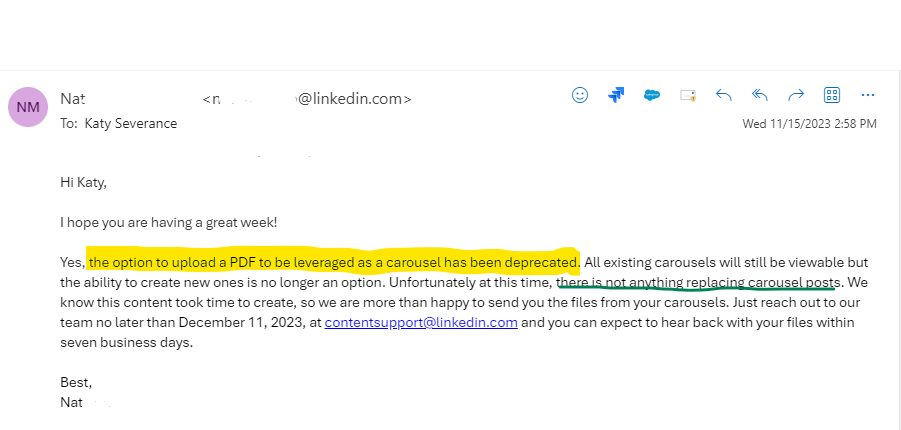How will you overcome LinkedIn sunsetting their carousel post feature effective 12/14/23?
I'm so frustrated with this change...
I've never seen a content style that receives a CTR as high as carousels. They've been a winning tool in my social media playbook and I'm at a loss.
👉 LinkedIn on carousels disappearing eff. 12/14/23: https://lnkd.in/eggyqNzB
I spoke with our brand's LinkedIn rep on 11/15 - she confirmed it's true.