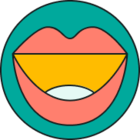Hi there Arboretum Folks! Hopping on for my first post ever and to pick your brains about adding alt text for social media graphics that are already text heavy. For context, I work in higher ed. and post a weekly calendar of arts events on campus.
My current tactic is typing the event info word for word into the alt text field. I’m not sure if this would be helpful or bothersome for someone using an assistive device like a screen reader. Any insight or suggestions? Cheers!
Alt text for graphic heavy images
Best answer by Laura Porcincula
Hi
I have a chrome extension which acts like a screen reader that I’ll turn on when I want to test the experience. I’m curious what Alexa, Jessie, and Emily say for this because I’m still not sure if I love the chrome extension that I’m using.
Reply
Create an Account
If you are a Sprout customer or trial user, no need to create a new profile - click the button below and simply use your Sprout login to continue.
Sign up with your Sprout Social CredentialsCurrent Sprout Customer or have an account already?
Login for community access.
Log in to the Arboretum
If you are a Sprout customer or trial user, no need to create a new profile - click the button below and simply use your Sprout login to continue.
Login with your Sprout Social credentialsEnter your E-mail address. We'll send you an e-mail with instructions to reset your password.