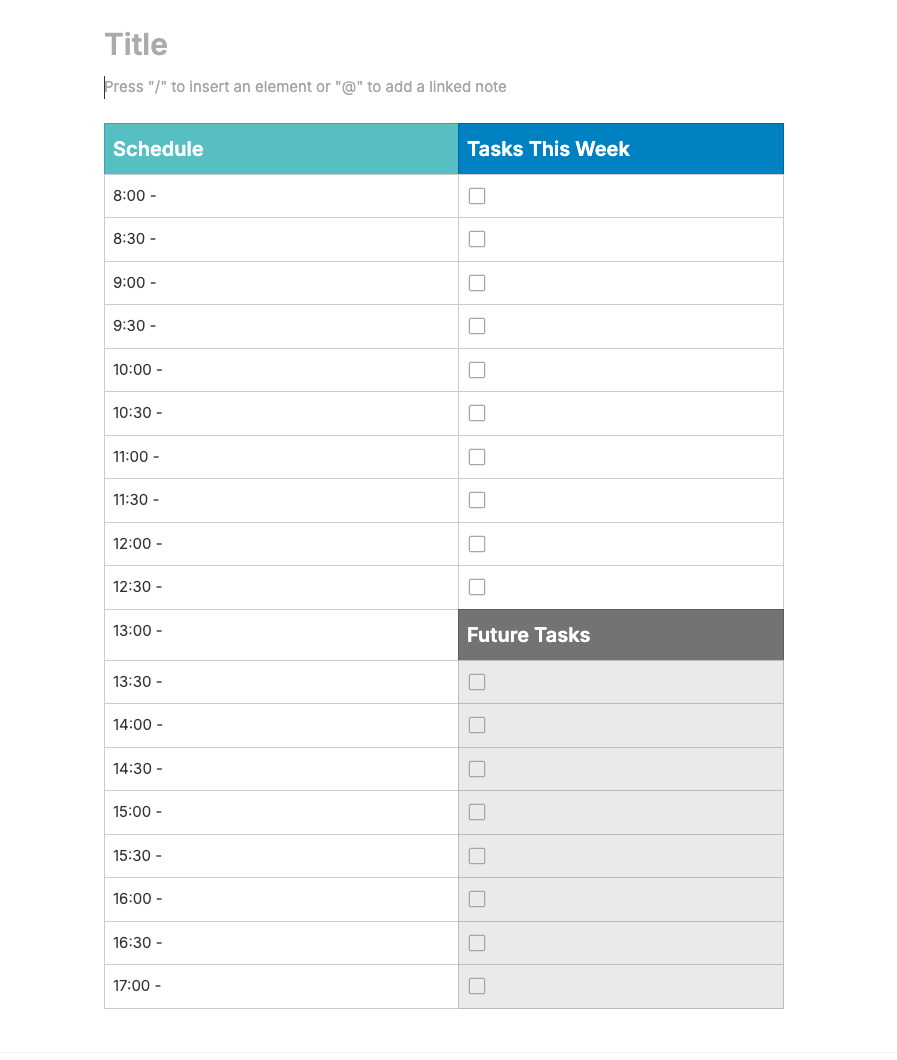Welcome to Week 2 of The 2024 Holiday Giveaway Extravaganza!
We’re turning up the excitement with bigger prizes and even more ways to connect with your peers.
Here’s Today’s Challenge:
- Reply to this thread with your favorite digital tool that makes your work easier and explain why it’s your go-to.
- Engage with at least two other posts to discover tools you might love too!
Today’s Prizes:
Two lucky participants will win a Lamicall Laptop Stand and a $150 Amazon Gift Card—a perfect combo to boost your productivity and workspace! 🎁

Week 2 is packed with some of our largest prizes, so don’t miss out. Let’s make it unforgettable—start sharing below!
Don’t miss out on this week! Learn more here: